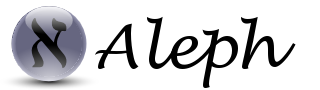Post-to-speech WordPress plugin
This project is abandoned
The code is out-dated (I don’t think it will work on current versions of WordPress) and I won’t work anymore on it.
I’ll keep this page and the plugin online in case that anybody finds it interesting and wants to continue to work in it.
Thank you.
Current features:
- Admin page
- Automatic generation of MP3 audio file with the speech everytime the post is edited.
- Global enable/disable option that can be overwritten per post.
- Delete speech file(s) when deleting a post.
- ID3 tags:
- Author: firstname and lastname from the post author.
- Title: post title.
- Album: blog name.
- Genre: default is ‘speech’ but it can be changed in the admin page.
- Year: from post date.
- Function to generate the link to the post speech file(s) with pretty permalinks support.
- Automatic charset conversion from blog defined charser to ISO8859-1, needed by Festival.
To do:
- Language selection.
- Ogg Vorbis support.
- Podcasts and playlists generation.
- Function to generate the link to the speech file(s)
- mod_rewrite support for speech links.
- Delete speech file(s) when deleting a post.
- Resolve charset problem: Festival needs ISO8859-1
- Conversion filters. For example, convert character ” to the word ‘seconds’
- Allow disabling speech generation globaly and per post.
Requirements:
- LAME
- Festival
- Directory inside wordpress root directory with write permisions for Apache.
Installation:
- Upload to ‘wp-content/plugins/’ and unzip the file. It will create a ‘wp-content/plugins/post2speech/’ directory.
- Activate the plugin on the plugin administration screen.
- Go to “Options” administration menu, select “Post2Speech” from the submenu. The plugin will try to automaticaly create the needed directory. In case of failure –normally due to the lack of files’ permissions– it tell you and give the instructions to solve the problems. Also, the plugin will try to detect if the needed software is installed.